Brighton 27J Schools
Parent Portal Payment Guide
Visit the Brighton 27 J Web Store to make payments ONLINE!
https://Brighton27J.RevTrak.net
Login to Existing RevTrak Account
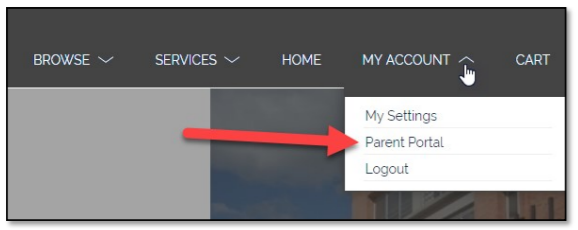
- Login using your Email Address and Password
- Select My Account* from the top navigation bar.
- Select the Parent Portal.
*NOTE: When using a mobile device, select the icon to access the Parent Portal link in the drop-down.
Parent Portal
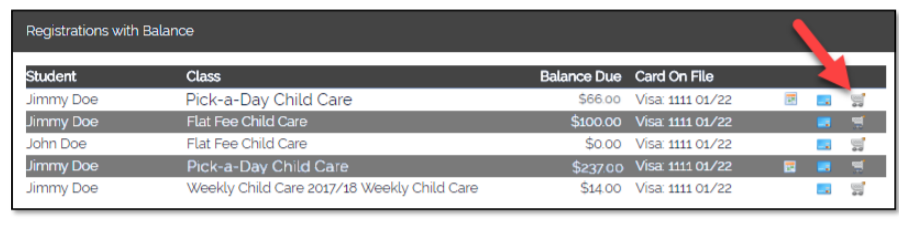
- Select the
icon to add the balance to your Shopping Cart.
- Select payment option.
- Once you are ready to process the payment select Checkout.
- Verify your billing address and payment information.
- When you hit Complete Order, your
payment will be processed and a
Receipt will appear.
